Connex2, a JavaScript Library published as Sync2, could make developing decentralized applications (DApps) on VeChain as seamless as possible. VeChainThor blockchain is home to myriad decentralized applications.
A decentralized application (DApp) is a digital application built on a decentralized blockchain network. DApps run in a public, open-source, and censorship-resistant environment where there is no interference by any single authority.
As the cryptocurrency and blockchain industry expands, more and more decentralized applications are being introduced. Developers often seek the most appropriate means to develop DApps on their preferred blockchain network.
In this article, we will be discussing how to use Connex2 to build a decentralized application on the VeChain blockchain.
Read Also: China Adopts VeChain Toolchain for Food Safety and Traceability
Steps To Build a Decentralized Application (dApp) on VeChain Via Connex2
To connect decentralized applications with the VeChain blockchain, Connex comes in very handy. Connex is the mono-repository containing libraries needed by developers to build on VeChain.
Connex is also said to be the standard interface to connect dApps with the VeChain blockchain and users. Aiming to help developers build decentralized applications.
It is worth noting that we have both Connex1 and Connex2. While Connex1 is a built-in API within Sync1, Connex2 is a JavaScript Library published as Sync2. Developers can utilize Connex2 as a means to easily develop a dApp on top of the VeChain network.
Decentralized applications built on Connex2 are more independent from each other. Whereas the dApps that are built on Connext1 are independent of Sync1.
The first step to building a dApp on VeChain is making the required installations and then getting testnet VET and VTHO tokens. A testnet wallet is therefore needed to get these testnet tokens.
To create a testnet wallet, you simply download, set up, and launch Sync2. Afterward, you can create a Sync2 testnet wallet and then claim testnet VET and VTHO from their respective testnet faucets.
After successful installations and testnet tokens acquisition, the second step is to install Connex2 by writing the lines of codes as shown below. Thereafter, you can begin the programming process.
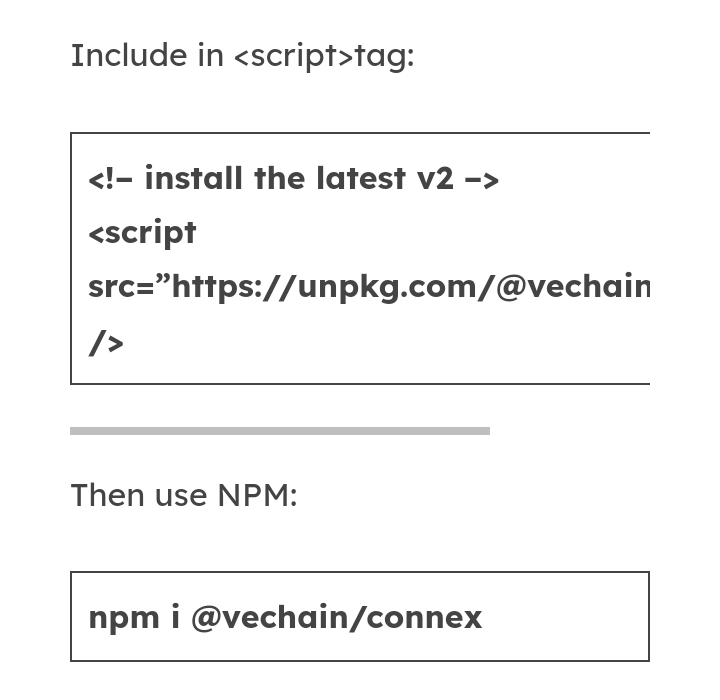
Read Also: Attwood Import Export Leverages VeChain to Release a Blockchain-Based Security Sticker
What is VeChain?
VeChain is a leading enterprise-grade Layer 1 and proof-of-authority smart contract platform characterized by an ultra-low carbon and highly scalable blockchain architecture.
The blockchain platform is designed to enhance supply chain management and business processes. VET and VTHO are the two native tokens of VeChain.
VeChainThor is the public blockchain of VeChain that derives its value from ecosystem activities. DApp developers can connect to the VeChain (VET) node and block explorer through the blockchain-as-a-Service (BaaS) provider, NOWNodes.
Follow us on Twitter, Facebook, Telegram, and Google News


